In newspaper articles, you can see the first letter is bigger and bold, In books some lines have been underlined or some text is highlighted with different colors. Websites have also such type of formatting on their web pages. This particular formatting can apply to specific HTML elements which you want to wish.
But the question is how is it possible? This is possible with Pseudo classes and Pseudo elements.
This post is about how Pseudo classes and elements are used to give special effects to some specific HTML elements to give them attractive look. This post describes some commonly used pseudo-classes and pseudo-elements and the difference between them.
First, we discussed Pseudo-classes.
What are Pseudo-classes?
The CSS Pseudo-classes are keywords having a colon (:) sign before the word. Pseudo-classes gives special kind of CSS styles to specifically selected elements.
For example
:hover pseudo-class to change the color, size, etc. of HTML elements when the user mouse over on it. Like a button, when the user mouse over it, its color change.
Syntax of Pseudo-classes
Selector:Pseudo-class{property:value;}
Pseudo-classes are also used with CSS classes.
Selector. Class:Pseudo-class{property:value;}
The following are the most commonly used Pseudo-classes:
:link pseudo-class
:link pseudo-class adds a special style to an unvisited link.
/*Unvisited link*/ a:link { color:orange; }
Output:-
 |
| :link pseudo-class |
:visited pseudo-class
:visited pseudo-class adds a special style to a visited link.
/*Visited link*/ a:visited { color:blue; }
Output:-
 |
| :visited pseudo-class |
:hover pseudo-class
When you mouse hover over an HTML element this class changes the CSS style of that HTML element.
/*Change link color when mouse over*/ a:hover { color:red; }
Output:-
:active pseudo-class
This class gives special effects to the active element.
The above four classes are commonly used for anchor tags (<a></a>) to change the color of links.
/*active link*/ a:active { color:green; }
Output:-
Note:-
While defining the above four Pseudo classes, the following point should be remembered:
• a:hover must come after a:link and a:visited
• a:active must come after a:hover to be effective.
:first-child pseudo-class
The first-child Pseudo- class matches an element that is the first child of a parent element. If a match is found it will apply specified CSS styles to that first-child element.
.demo { background-color:mediumseagreen; margin:25px; padding:10px; } .demo p:first-child { font-weight:bold; font-size:24pt; color:red; }
Output:-
 |
| :first-child pseudo-class |
:last-child pseudo-class
The :last-chlid Pseudo-class matches the element that is last-child of a parent element. CSS styles apply to only the last child of a parent element.
.demo p:last-child { color:magenta; font-size:11pt; font-weight:bold; text-decoration:underline; }
Output:-
 |
| :last-child pseudo-class |
:nth-child (n) pseudo-class
The :nth-child() Pseudo-class matches the element whose index number is specified in the bracket. In the bracket, a numeric value should be specified. You can also add keywords in the bracket.
For example, if you specify the “even“ or “odd” keyword, It will match the “odd” or “even “ number of the element’s index number and apply CSS effects.
Note: n can be any number, keyword, or formula.
.demo p:nth-child(even) { background-color:violet; font-style:italic; } .demo p:nth-child(3) { color:blue; font-size:18pt; }
Output:-
 |
| :nth-child pseudo-class |
:focus pseudo-class
The :focus Pseudo-class focuses on the element that is selected or tabbed by a keyboard. It applies CSS effects when an element is targeted.
a:focus { color:orange;
font-style:italic; }
Output:-
:lang pseudo-class (languagecode)
:lang() pseudo-class select HTML elements that have the “lang” attribute. You can specify the “lang” attribute value in two letters(language code).
For example, lang= ”en”.(en for the English language). The :lang pseudo-class selects those html elements with language code “en”.
<p lang="it">This is example of :lang pseudo class.</p> <p lang="fr"><q>This is simple paragraph having quotes in french language.</q></p>
p:lang(it) { background-color:lime; } p:lang(fr) >q { quotes: "<<" ">>"; }
Output:-
 |
| :lang pseudo-class |
:checked pseudo-class
#check2:checked { box-shadow:3px 3px 5px #0000ff; outline:2px solid #000000; } input[type="radio"]:checked { outline:3px dashed #00ff00; background-color:#0000ff; }
<input type="checkbox" name="chk" id="check1">Apple <input type="checkbox" name="chk" id="check2">Banana <br> <input type="radio" name="r1" id="radio1">Yes <input type="radio" name="r1" id="radio2">No
Output:-
 |
| : checked pseudo-class (checkbox and radio button) |
select { width:100px; height:50px; } option:checked { text-align:center; display:none; }
<label>select your favorite cars:</label> <select> <option value="bmw">BMW</option> <option value="nexa">Nexa</option> <option value="SUV">SUV</option> <option value="volvo">Volvo</option> </select>
Output:-
:empty Pseudo-class
p:empty { border:2px solid #ff0000; height:10px; } div:empty { background-color:#ff0000; height:20px; }
<p>hii</p> <p></p> <div> <p>text</p> </div> <div></div>
Output:-
 |
| :empty Pseudo-class (empty element example) |
div:empty { background-color:#ff0000; height:20px; }
<div> <p>text</p> </div> <div><!-- This is comment and not display on screen--></div> </body>
Output:-
:not(p) { color:#ff0000; } p { color:#00ffcc; }
<h1>This is major heading.</h1> <p>This is paragraph 1.</p> <p>This is paragraph 2.</p> <h2>This is heading.</h2>
Output:-
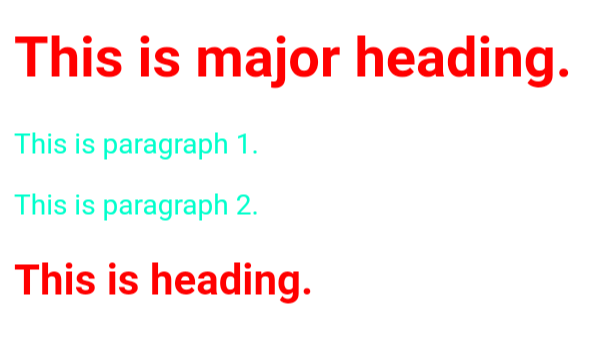 |
| :not(selector) pseudo class example |
:not(.bita) { font-size:22pt; color:#023455; } .bita { font-size:16pt; color:#ffcc00; }
<span>Alpha</span> <span class="bita">Bita</span> <span>Gema</span>
Output:-
 |
| :not(selector) pseudo class example |
What are Pseudo-elements?
Syntax of pseudo element
::first-letter pseudo-element
::first-line pseudo-element
::before pseudo-element
::after pseudo-element
::marker pseudo-element
::selection pseudo-element
1 2 3 4 5 6 7 8 9 10 11 12 13 14 15 16 17 18 19 20 21 22 23 24 25 26 27 28 29 30 31 32 33 34 35 36 37 38 39 40 41 42 43 44 45 46 47 48 49 50 51 52 53 54 55 56 57 58 59 60 61 62 63 64 65 66 67 | <!Doctype html> <html> <head> <title>Pseudo elements</title> <style> .frstltr,.frstline,.bfraftr,.mark{ margin:20px; padding:10px; background-color:#ccc; } p.fl::first-letter{ font-size:24pt; color:#0000ff; } p.fln::first-line{ font-weight:bold; color:#f9c; } .bfaf::before{ content:"@before@"; color:slateblue; } .bfaf::after{ content:"@after@"; color:slateblue; } ::marker{ color:#00f;} ::selection{ color:green; background-color:red; } </style> </head> <body> <div class="frstltr"> <h2>FIRST LETTER</h2> <p class="fl">This is the "::first-letter" pseudo -element.</p> </div> <div class="frstline"> <h2>FIRST LINE</h2> <p class="fln">This is the "::first-line" pseudo -element.<br>This pseudo element affect only first line of element.</p> </div> <div class="bfraftr"> <h2>BEFORE AND AFTER</h2> <p class="bfaf">This is the "::before" pseudo -element.</p> </div> <div class="mark"> <h2>Marker</h2> <p>List out the computer memory</p> <ul> <li>RAM</li> <ol> <li>SRAM</li> <li>DRAM</li> </ol> <li>ROM</li> <ol> <li>MROM</li> <li>PROM</li> <li>EEPROM</li> </ol> </ul> </div> </body> </html> |
 |
| Pseudo-elements |




~2.png)



0 Comments